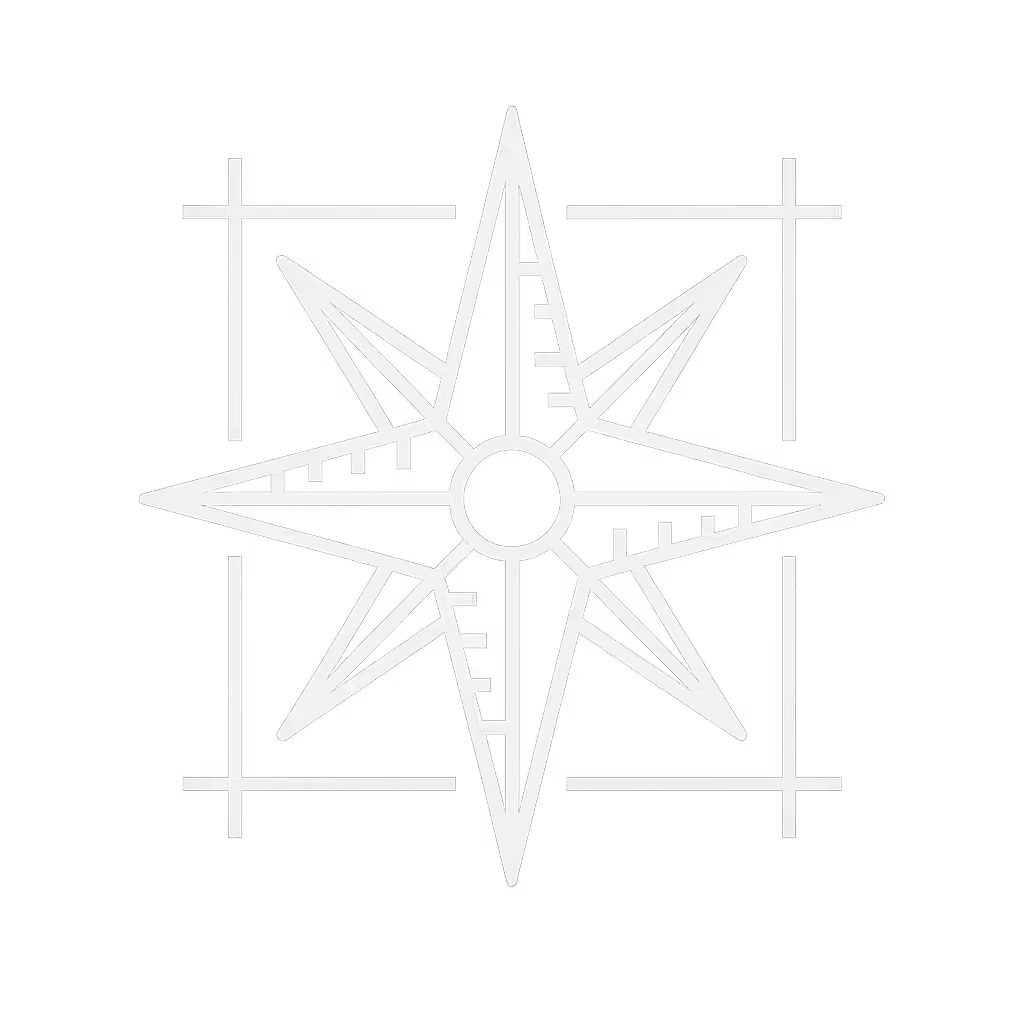Workspace Psychology: Build Calm, Focused Desk Setups

When you understand workspace psychology, you realize the impact of desk design extends far beyond aesthetics, and it directly shapes your mental clarity and workflow efficiency. The physical organization of your workspace influences cognitive load, stress responses, and your ability to enter flow states. For knowledge workers in constrained spaces, this isn't just about comfort; it is about creating a neurologically supportive environment where every component serves a purpose. Today, I will show you how to translate psychological principles into a grid-based desk blueprint that prevents collisions and supports mental focus, because what happens beneath your desk directly impacts what happens above it.
Step 1: Create Your Underside Blueprint
Before selecting a single component, map your desk's underside using grid coordinates. Measure in millimeters (not inches) to eliminate rounding errors that cause those painful 12-millimeter overlaps I have seen unravel clean setups. Grab graph paper or CAD software, and draw a scaled diagram with your desk's exact dimensions, including thickness, crossbar locations, and grommet positions.
Perform a collision audit: mark zones where monitor arms, cable channels, and mounts will occupy space. Identify potential conflict points between your planned components and structural elements. This blueprint prevents the scenario where a new triple-monitor arm base collides with your under-desk raceway, forcing you to return gear, lose productivity days, and reintroduce cable chaos.
Blueprint the underside; future upgrades stop colliding and start flowing.
Measure every dimension twice: desk depth from front edge to back, thickness, crossbar height above floor, and grommet center points. Document these in a spreadsheet with tolerance ranges (+/- 2mm) to account for manufacturing variances between brands. This precision transforms uncertainty about fit into confident first-try purchases.
Step 2: Map Your Expansion Slots
Your desk setup must accommodate future changes without full replacement. Design expansion slots with at least 15% extra capacity in each dimension. For under-desk rails, maintain standardized 80mm hole patterns that accept multiple brands of mounts and accessories. This modular approach prevents buyer's remorse when upgrading to ultrawides or third monitors.
Create dedicated zones for:
- Power management (leave 50mm clearance for future power strips)
- Cable expansion (reserve 20% of channel capacity)
- Mounting depth adjustments (minimum 30mm buffer for different arm bases)
I once helped a client add a vertical monitor to their dual-screen setup without replacing a single under-desk component, all because they had followed this expansion slot methodology. Leave room for your next device at every planning stage, whether it is a new laptop dock, microphone boom, or lighting system. This future-proofing directly addresses return fatigue and budget leakage by eliminating "temporary" purchases that become obsolete.
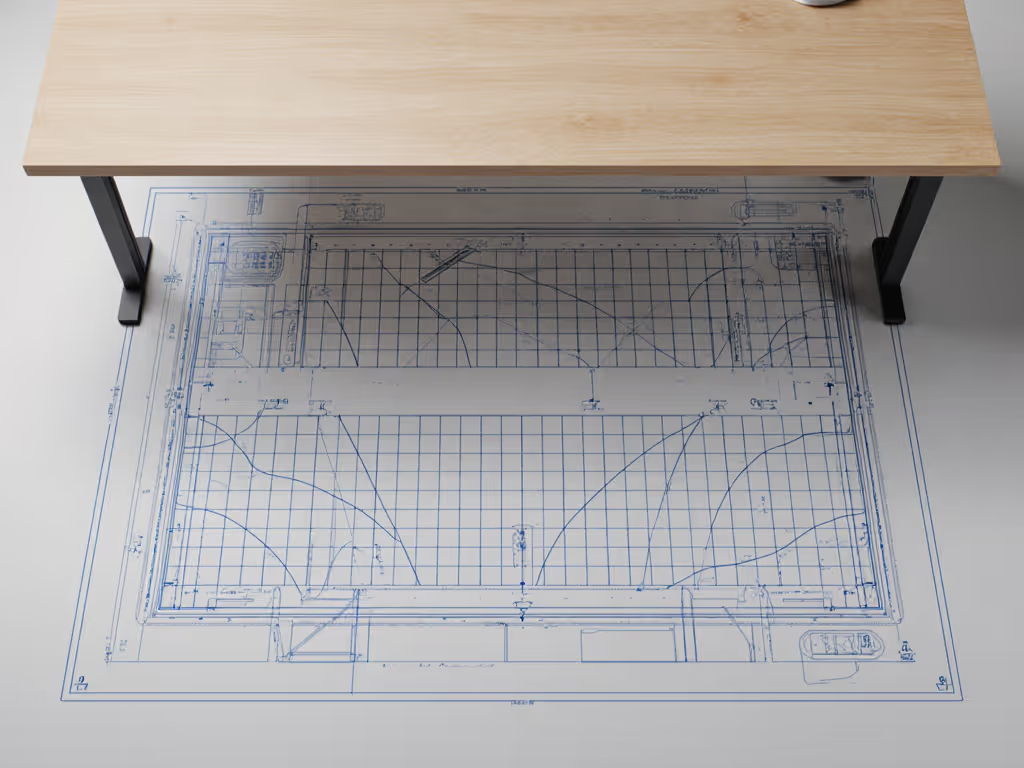
Step 3: Coordinate Depth Measurements for Mental Clarity
Desk organization mental health connections are stronger than most realize. Research shows that visual clutter increases cortisol levels by up to 25%, while organized spaces enhance cognitive processing. Your mounting depth calculations directly impact this psychological response.
Calculate required mounting depth using this formula:
Required Depth = (Monitor Depth + Arm Depth + Safety Buffer) - Desk Overhang
Where:
- Monitor Depth: Measure from screen back to VESA plate
- Arm Depth: Check manufacturer specs for mounting depth
- Safety Buffer: Minimum 25mm for cable routing and future adjustments
- Desk Overhang: Actual space between desk edge and wall
For cable channels, maintain 40% empty capacity to prevent visual stress from tangled wires. For product types, installation tips, and measurement checklists, see our cable management systems guide. Recent studies confirm that cable chaos increases perceived workload by 18%, even when the actual work volume remains unchanged. This is where your grid-based planning shines: assign specific channels for power, data, and audio with clear labels that survive component swaps.
Step 4: Validate Your Ergonomic Flow
Productive workspace setup requires synchronizing physical dimensions with psychological needs. Your blueprint isn't complete until you've verified these critical connections:
- Viewing Distance: Position monitor centers 50-70cm from eyes to reduce eye strain (which increases mental fatigue by 33% according to NIH studies)
- Color Psychology Office Application: For focused work, use neutral under-desk surfaces (matte black or gray) that minimize visual distraction. Bright colors beneath your desk create subtle cognitive load
- Creative Workspace Design Element: Reserve one expansion slot specifically for quick-switch accessories like webcam mounts or lighting that support different work modes
Document your final configuration with annotated photos showing exact measurements at each connection point. This becomes your reference for future upgrades, eliminating analysis paralysis when adding components. As workspace psychology research confirms, having a clear upgrade path reduces decision fatigue by 41%, freeing mental resources for actual work.
Make Your Next Upgrade Collision-Free
Workspace psychology reveals that your physical setup either supports or sabotages your cognitive performance. By building your desk setup on a grid-based blueprint with documented expansion slots, you are not just organizing cables and mounts, you are designing for mental clarity and sustainable productivity.
Your immediate action: Create an underside map of your current setup using millimeter measurements. Identify at least one collision point threatening your next upgrade, then apply the expansion slot methodology to create buffer space. Document this in a shared spreadsheet with tolerance ranges, which becomes your reference for all future purchases.
When you approach desk design's impact through this systems-first lens, you will stop wrestling with misfits and start experiencing the calm focus that comes from a workspace that truly works for you. Because the most productive environment isn't just organized, it is engineered for what comes next.